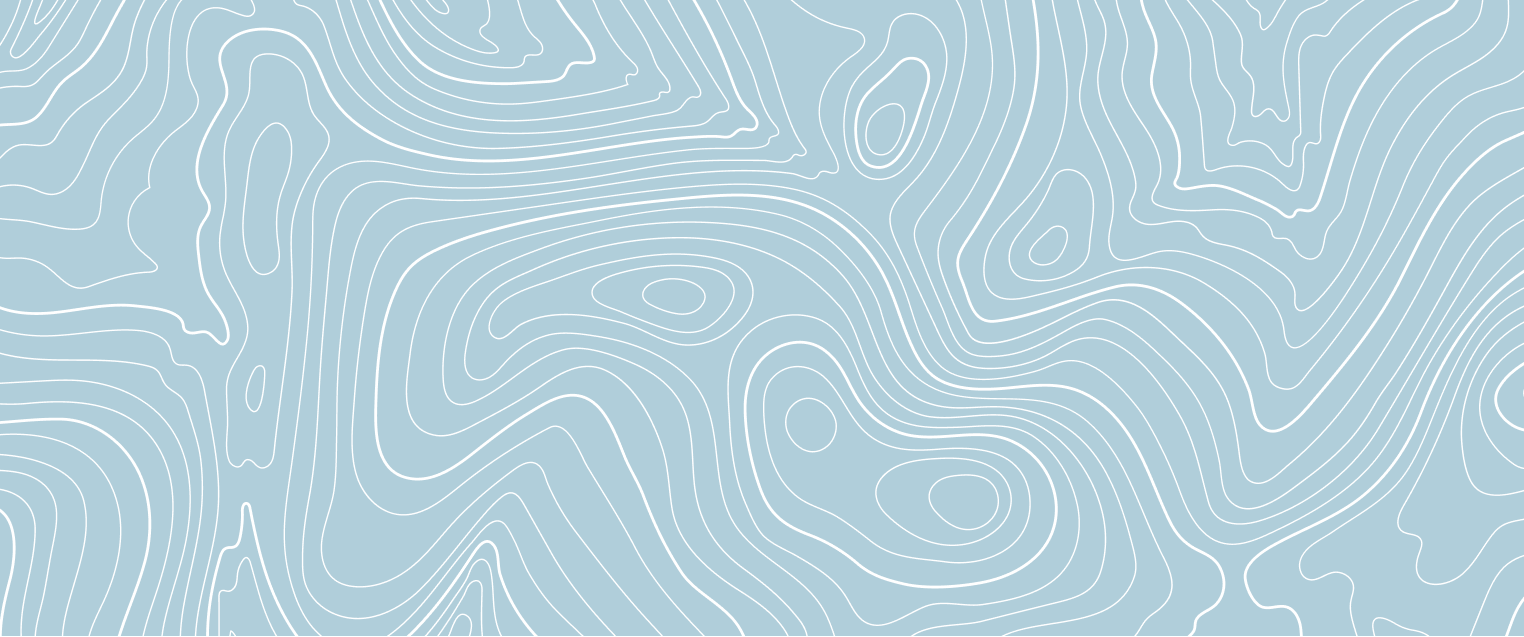Early access to our content
The new restricted access feature is here!
In response to a need expressed by the Network Team, we have introduced a new feature to the website that can restrict who can access our content.
This feature is similar to paywalls you may have encountered on other websites.
We can use this feature to provide early access to content that will later be publicly available on our website.
The restricted access component can be set on new or existing content and can be limited to a particular time frame after a set date the content will become available to all.
When should we use this component?
This component should be used when we want to offer privileged access to new and engaging content.
We should use this component as a way of providing our network with real value by allowing them to access our content earlier than the general public.
How secure is it?
Not very. This approach can be hacked by anyone who is motivated and has a degree of technical proficiency. As such we should not be using this "paywall" to lock any truly sensitive information or data. If we have a need for a more robust and secure system, then we can explore alternative ways of managing access (eg. logins).
Can I use it on any content type?
We can restrict access to most pages on the site, but it works most elegantly for single pages. The initial use-case for this component was to provide limited access to articles or other stand-alone pieces of content. If we use it to restrict access to more complex areas on the site (those with secondary navigations- like a topic area), then the user journey becomes a bit more annoying. Users will have to enter the code on each subpage of a structured area.
How do I generate an access code?
Access codes can be anything you like, you can use any word or number that you choose, or you could use an online tool to generate a random passkey. We can input a list of passwords for a page, you just need to add a comma in between and any of these will work to access the page.
Can I link this to a mailing list in Salesforce?
Yes you can, you need to generate your code, and then we can add it to a campaign in Salesforce so there is a record of the correct password for that content and group of contacts.
In short, this new feature should be used to provide network members with privileged access, but should not be used as a method of securing sensitive data.
If you have any feedback on this new feature, please use the feedback widget on the page, or reach out directly with questions to Neil in the Digi Team.
Enjoy!